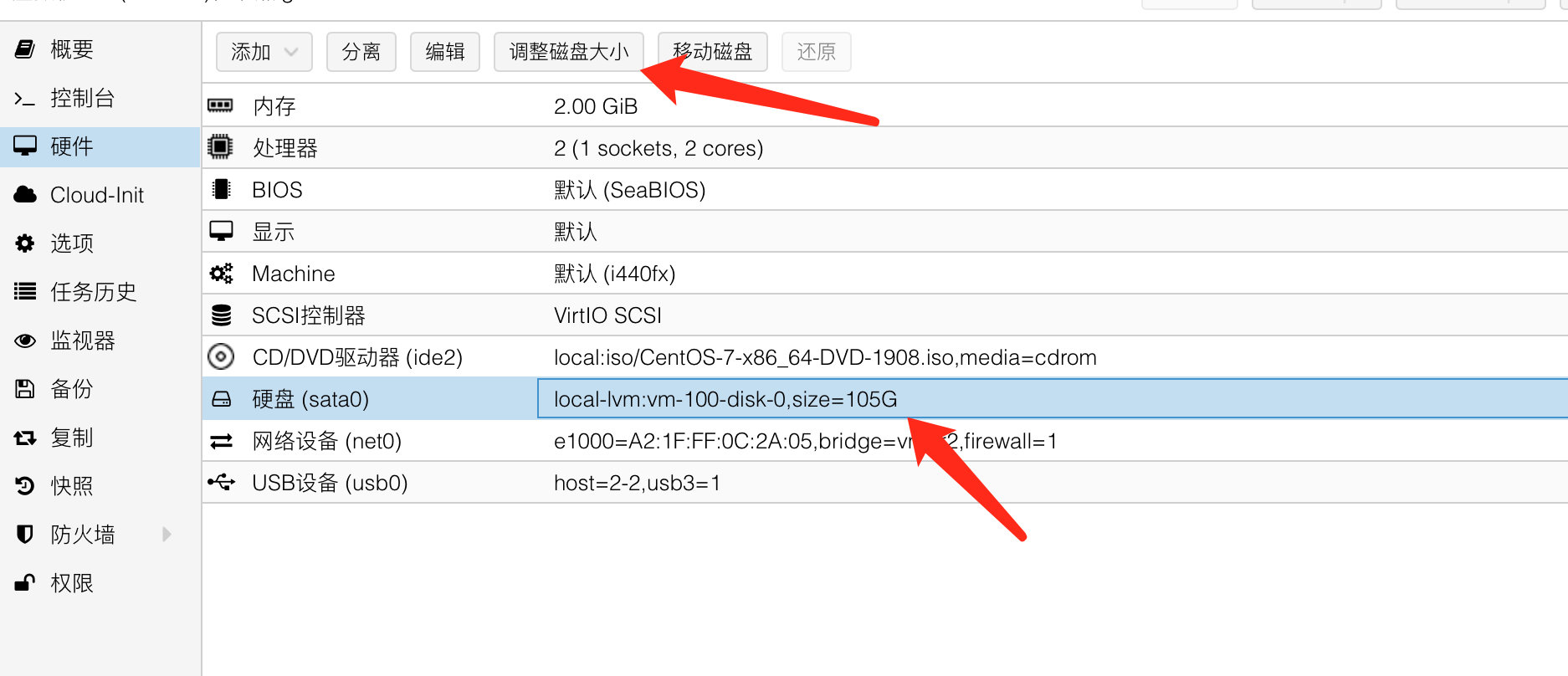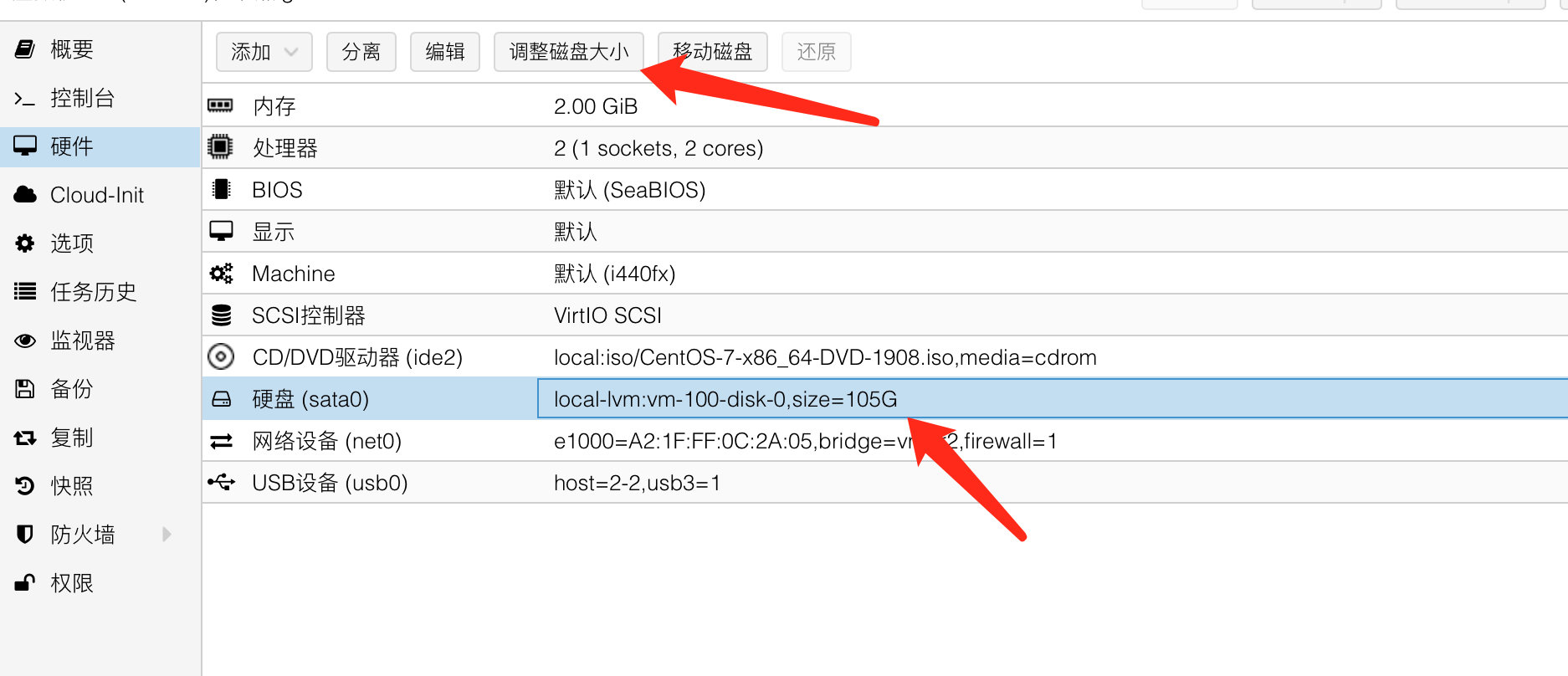1
2
3
4
5
6
7
8
9
10
11
12
13
14
15
16
17
18
19
20
21
22
23
24
25
26
27
28
29
30
31
32
33
34
35
36
37
38
39
40
41
42
43
44
45
46
47
48
49
50
| 更新物理卷的大小,当然这里前提是使用了LVM
输入命令: pvresize /dev/sda2
接下来更新逻辑卷的大小
输入命令:[root@localhost ~]# lvresize --extents +100%FREE --resizefs /dev/mapper/centos-root
Size of logical volume centos/root changed from <102.00 GiB (26111 extents) to <202.00 GiB (51711 extents).
Logical volume centos/root successfully resized.
meta-data=/dev/mapper/centos-root isize=512 agcount=15, agsize=1900032 blks
= sectsz=512 attr=2, projid32bit=1
= crc=1 finobt=0 spinodes=0 data
= bsize=4096 blocks=26737664, imaxpct=25
= sunit=0 swidth=0 blks naming
=version 2 bsize=4096 ascii-ci=0 ftype=1
log =internal bsize=4096 blocks=3711, version=2
= sectsz=512 sunit=0 blks, lazy-count=1
realtime =none extsz=4096 blocks=0, rtextents=0
data blocks changed from 26737664 to 52952064
最后可以看到已经成功了
输入命令:[root@localhost ~]# fdisk -l
磁盘 /dev/sda:220.1 GB, 220117073920 字节,429916160 个扇区
Units = 扇区 of 1 * 512 = 512 bytes
扇区大小(逻辑/物理):512 字节 / 512 字节
I/O 大小(最小/最佳):512 字节 / 512 字节
磁盘标签类型:dos
磁盘标识符:0x000c264f
设备 Boot Start End Blocks Id System
/dev/sda1 * 2048 2099199 1048576 83 Linux
/dev/sda2 2099200 429916159 213908480 8e Linux LVM
磁盘 /dev/mapper/centos-root:216.9 GB, 216891654144 字节,423616512 个扇区
Units = 扇区 of 1 * 512 = 512 bytes
扇区大小(逻辑/物理):512 字节 / 512 字节
I/O 大小(最小/最佳):512 字节 / 512 字节
磁盘 /dev/mapper/centos-swap:2147 MB, 2147483648 字节,4194304 个扇区
Units = 扇区 of 1 * 512 = 512 bytes
扇区大小(逻辑/物理):512 字节 / 512 字节
I/O 大小(最小/最佳):512 字节 / 512 字节
输入命令:[root@localhost ~]# df -h
文件系统 容量 已用 可用 已用% 挂载点
devtmpfs 908M 0 908M 0% /dev
tmpfs 919M 0 919M 0% /dev/shm
tmpfs 919M 8.6M 911M 1% /run
tmpfs 919M 0 919M 0% /sys/fs/cgroup
/dev/mapper/centos-root 202G 93G 110G 46% /
/dev/sda1 1014M 282M 733M 28% /boot
tmpfs 184M 0 184M 0% /run/user/0
|